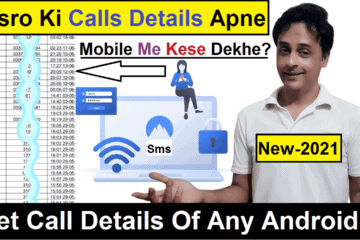How to see & Recover Deleted Hidden files in android mobile | No file manager
Find Whatsapp Android Gallery | No file manager | Android Hidden Settings
“Best Android Hidden Settings 2021”
Are your important files hidden on your Android phone and you are worried about how to recover them?
Android offers some easy solutions for viewing all your hidden files. Android has a lot of system files hidden in your device’s storage system folders. Although they may be useful at other times, they are only unused junk files that use only storage. Well it is better to delete them & manage your Android accordingly.
When this is the case with any Android user, then the situation is really difficult to handle. Since hidden files can be the most important and worst part because no one knows how to retrieve them, right?
We all know that Android phones are very popular because of their simplicity and modern features. There are many makers of Android phones in the market like as Samsung, Sony, HTC, LG, Xiaomi, Gionee, Techno Spark, Nokia etc. And each has its own brand value.
However, by default, some files or folders saved on Android phones get hidden and you don’t know how. Now in some cases, you can’t even see these files or folders so it’s really frustrating.
However, when such things happen then there are ways to deal with the situation where you can see and recover hidden files on Android phones.
So here in this article, I will give you a complete guide on how to recover deleted files in Android phone. But before we move on to any solution, let’s look at a user’s experience to report the same situation.
How do I display hidden files and SD cards on Android?
Hidden files can be viewed by going to Chrome Browser> Type in Address Bar> file:///sdcard . Now press Enter. “Now as you can see all the hidden files.” You can access files that were earlier hidden in all folders.
How to Use?
When you enter the URL and reach this page, you will see all the folders of mobile. With the help of these folders you can get many things hidden in Android.
When you get to the folder page so you can extract data of any application very comfortably, Whether it is WhatsApp data, Whether it is data for applications, Whether it is gallery data And whether it is videos or photos.
As an exam, I click on the DCIM folder, See the image below!

And you can also see in the picture below that my photo is open in the browser, Now I show you by clicking on the folder of WhatsApp,
See the image below!

Regardless of which folder you click, you will see such an interface that I have shown you in the picture below.
As an exam, I clicked on the folder of WhatsApp, you can see here all the files of WhatsApp, in which videos photos, profile picture, audio wallpapers are all present.

This way you can see all the hidden files hidden in Android phones.
Android phones give us all kinds of facilities, Understand this in easy words That if you forgot to put password in your mobile Or an application or folder was deleted by mistake So with the help of this trick you can get it all important data very comfortably.
You will not need any application to get this data, Because there is always risk in third party applications That they may not store your personal data with them.
Lean more about “12 Cool Whatsapp Tricks and Features you Should Know In 2021.
If you liked my article, then do let me know by commenting ☺
For the latest tech news across the world, latest Android Apps and Mobile games, Create Whatsapp without mobile number, tips & tricks, Best virtual apps and most exciting releases follow Facebook, Telegram, Instagram and subscribe our YouTube Channel.